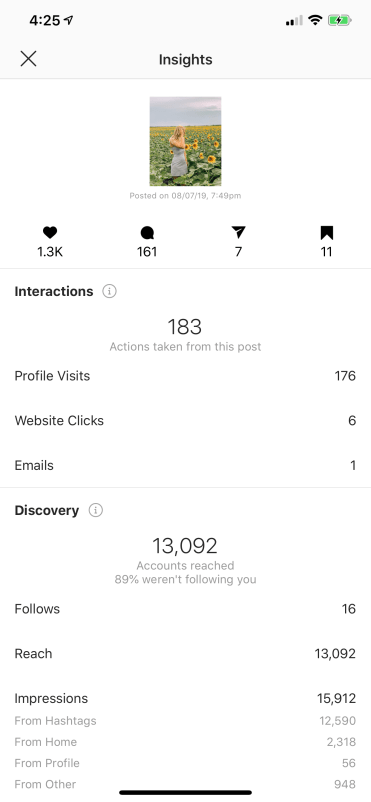Instagram Hashtags: The Ultimate Guide
Instagram hashtags are a hot topic of conversation; especially since the algorithm has changed. So many people have asked me why I use hashtags, how I choose which hashtags to post, and whether it makes a difference whether you put your hashtags within the caption itself or in the comments section. Today I’m going to answer alllll of these questions and give a few helpful tips + tricks which will hopefully help you spike your engagement on the gram.According to Sprout Social, a post with at least one hashtag averages about 12.6% more engagement than a post without; meaning it’s safe to say that hashtags really do make a difference!Instagram has changed their algorithm more times than I can count, but the one thing that remains consistent are hashtags. Relevant and specific hashtags is one of the easiest ways for new people to find your page. Hashtags are essentially categories of photo and video content, and you can use up to 30 per post. There are millions of hashtags, and it’s important to understand which ones are relevant to your audience when developing your hashtag strategy.
How To Determine The Best Hashtags For Your Brand
The most popular hashtags on Instagram have been used millions and millions of times, but that doesn’t mean these are the best ones to choose! Hashtags like #likeforlike #instagood #instamood etc. are way too generic, and seem spammy. They might get you additional likes on your photo, but they will not help you grow an engaged following moving forward. Smaller, more niche hashtags are the way to go, and will help you reach a more relevant audience.I’ll go through accounts that are similar to mine, and see what hashtags they’re using. I always click on the hashtag to see how many posts are associated with the tag; you want to include a variety of different size to reach the maximum amount of people! I also will type a hashtag I know I want to use in the search bar and then select ‘Tags’ to sort them. Then you’ll be able to see the top hashtags that are similar to it.
How To Measure The Effectiveness Of Your Hashtags
If you use a business or creator profile, you’ll have full access to post insights which will tell you how many impressions you received from hashtags. To see these insights, select the post you want data on and tap ‘View Insights’; swipe up to see all the insights for that post, including the number of impressions specifically from hashtags.
I make sure to spend a bit of time each week going through my posts to see which posts received the most engagement due to hashtags. I’ll then look for trends, and will use this info when I curate my hashtags for upcoming posts.
Create A Hashtag Bank
I have a note in my phone where I save all of my hashtags. There are quite a few hashtags that I use on a regular basis, but I also make sure to toss in fresh tags on every post so that they don’t get too repetitive (this can have you marked as a spammer). I primarily separate mine based on food, travel, fashion, and beauty.
Hiding Hashtags
I don’t like my captions to seem cluttered, so I always post hashtags in the comments section. If a post is sponsored, you’ll often see a few hashtags in the caption (likely #ad #sponsored or #gifted) in order to follow Instagram’s advertisement guidelines. I’ll have a few bullet points followed by all of my hashtags to bury hashtags in the comment section. Once your post gets more engagement + comments, your hashtags won’t be visible unless a user taps the ‘view all comments’ button.
Using Brand Hashtags
If I’m posting a photo that contains a product or brand, I always check to see if there are hashtags specific to the company that I can use. This will put you on their radar, and is one of the ways that I have been able to secure partnerships with brands!
How To Go ‘Viral’
Getting into the top posts section for a hashtag is one of the best ways to get discovered by new users, I saw a huge spike in my engagement when I was featured in the #canadianblogger Top Posts section. Top posts are generally determined by how much engagement the post gets, and how quickly you generate that engagement. Liking and responding to comments immediately after posting is a great way to do this, I always make sure I’m active on Instagram for half an hour after I post a photo, in order to maximize my engagement early on. This will also help your post show up higher in the algorithm for accounts who already follow you!This post was much longer than I expected; cheers to you for making it to the end of this post! If you have any other social media related topics that you’re interested in learning more about, please let me know!
xx